Added
August 26, 2010
, Under:
Cleanup Tools
Browse » Home »
Cleanup Tools
» Disk Cleaner 1.8.1771 RC2
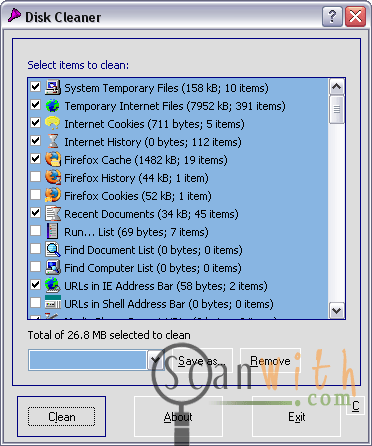
With Disk Cleaner you can easily clean up disk space that is now used by temporary
files like those in the system temporary folder, the Internet Explorer Cache and Cookies folder, and the Recycle Bin.
Disk Cleaner is a free open source (GPL v2) tool to quickly and easily clean your hard disk from temporary files like those in the system temporary folder, the Internet Explorer Cache and Cookies folder, and the Recycle Bin. Disk Cleaner is absolutely free from adware and spyware.
It is fast, since the crucial parts are written with just the plain Windows API giving high search and remove performance. Disk Cleaner is also entirely self-contained: no other (large) DLLs are necessary to run the application, so it can even be run from a floppy without trouble. Handy to remove your junk from public machines.
Features of Disk Cleaner 1.8 :
· Easy to use one-click cleaning
· Cleaning Presets
· Quiet mode , i.e. for cleaning when booting ('/q')
· Extendibility by plug-ins
· Speed
What's New in Disk Cleaner 1.8.1771 RC2 :
· Added: Italian translations of all text in the application.
· Added: Dutch and Spanish translations of plug-ins.
· Added: Partial Russian and Turkish translations of the application and plug-ins.
· Fixed: Fixed a clash of Disk Cleaner with itself when accessing the config file. This fixes an issue with saving the settings file if Disk Cleaner is run from a thumb drive.
What's New in Disk Cleaner 1.7.1616 :
· Disk Cleaner can check for running applications and informs the user that they should be closed for optimal cleaning results. Current checks include Internet Explorer, Firefox, Opera, Google Chrome and FeedReader.
· Save results button. The cleaning results can be saved to a text file.
· When Disk Cleaner estimates that a plug-in needs administrator rights to function properly, this plug-in is hidden for a standard user. Deleting files from locations that lead to Disk Cleaner hiding the plug-in typically are the Program Files folder, Windows folder and the Local Machine HKEY in the registry.
Download[ Disk Cleaner 1.8.1771 RC2 ]
Download[ Disk Cleaner 1.7.1616 ]
Related Posts : Cleanup Tools
By Kulas TV with
1 comments
1 comments:



I think cleaning results can be saved to a text file.....
Thanks..
Online Jobs guide