Added
June 29, 2010
, Under:
Antivirus
Efficient antivirus that detects and destroys malware and viruses
Comodo Antivirus is the free way to rid your computer of viruses, malware, Trojans, worms, hackers, and other Internet threats. This version takes security to the next level by introducing auto-sandboxing of untrusted files - totally isolating unknown threats in a virtual operating environment where they cannot do harm. Scan any drive or file. Get in-depth reports on viral activity. Detect suspicious files that behave like viruses do. Even scan compressed .zip files, where viruses often hide. Proactive intelligent protection intercepts unknown threats.
Updated virus definitions are automatically downloaded according to a schedule that you choose or by one click on the 'updater' button.
Comodo Antivirus also includes a mechanism for you to submit any files you think are suspicious to Comodo for analysis. Is it a new virus? Have any other users submitted it? Or has it already been declared PC-friendly and landed on the white-list? You'll get near-immediate feedback from our security experts and your own PC-using peers.
When used in conjunction with Comodo Firewall, your PC is being protected by two powerful tools to repel, track down, or destroy viral invaders. It's a free security system offering multiple layers of protection that exceeds even the big guys out there. Includes free automatic updates for the latest in antivirus coverage. It's real protection at no cost.
Here are some key features of "Comodo AntiVirus":
· On Access Scanning - Always on, real-time protection against threats
· On Demand scanning - Take control by running instant scans on any file, folder or drive
· Automatic Daily Updates - Up-to-the second protection against the latest threat
· Email Scanning - Automatic checking and disinfection of incoming and outgoing mail
· Process Monitoring - Continuously scans your PC's memory for viruses
· Worm Blocker - Monitors and intercepts suspicious mass mailing attempts
· In-depth Reporting - Comprehensive logs of all scans performed
· Pro-active virus defense - Submit suspicious files for analysis by the Comodo AV team
· Easy, User Friendly interface - Sleek design provides fingertip access to all major settings
· Scan Scheduling - Timetable scans to run when you choose
· Dedicated Quarantine Facility - Isolate suspected files where they can do no harm
· Advanced Heuristic detection Engine - Protection against unknown viruses
· Scan Removable Devices - CD's, DVD's, external drives, USB devices, digital cameras
· Scans Network drives - protection from any potential threats on your network
· Scans Compressed Files - there's no hiding place for viruses, even in a .zip file
· Does not hog system resources - Maximum Protection with no slow down of your PC
Requirements:
· 175 MB available space on your hard drive
· 128 MB RAM
· Intel Pentium 300 MHz processor (or equivalent)
What's New in This Release: [ read full changelog ]
· NEW! Sandbox button in elevated privilege alerts: Privilege elevation alerts now include a sandbox button to run installers in limited mode.
· IMPROVED! Default security policy is modified so that outbound firewall connection alerts are shown for the unknown applications.
· IMPROVED! Online Lookup: Defense+ now checks the applications online in real-time before automatically sandboxing them.
· FIXED! Incompatibility problems with many applications(e.g. HD Speed, Autocad etc)
· FIXED! Already submitted files can be submitted again under certain conditions
· FIXED! Defense+ does not show protected registry key modification alerts for sandbox applications in Windows XP 64
· FIXED! Windows System Restoration fails because of file sfi.dat
· FIXED! Cfp.exe freezes while showing real-time virus detection dialog
· FIXED! Antivirus crashes while scanning certain files
Updated virus definitions are automatically downloaded according to a schedule that you choose or by one click on the 'updater' button.
Comodo Antivirus also includes a mechanism for you to submit any files you think are suspicious to Comodo for analysis. Is it a new virus? Have any other users submitted it? Or has it already been declared PC-friendly and landed on the white-list? You'll get near-immediate feedback from our security experts and your own PC-using peers.
When used in conjunction with Comodo Firewall, your PC is being protected by two powerful tools to repel, track down, or destroy viral invaders. It's a free security system offering multiple layers of protection that exceeds even the big guys out there. Includes free automatic updates for the latest in antivirus coverage. It's real protection at no cost.
Here are some key features of "Comodo AntiVirus":
· On Access Scanning - Always on, real-time protection against threats
· On Demand scanning - Take control by running instant scans on any file, folder or drive
· Automatic Daily Updates - Up-to-the second protection against the latest threat
· Email Scanning - Automatic checking and disinfection of incoming and outgoing mail
· Process Monitoring - Continuously scans your PC's memory for viruses
· Worm Blocker - Monitors and intercepts suspicious mass mailing attempts
· In-depth Reporting - Comprehensive logs of all scans performed
· Pro-active virus defense - Submit suspicious files for analysis by the Comodo AV team
· Easy, User Friendly interface - Sleek design provides fingertip access to all major settings
· Scan Scheduling - Timetable scans to run when you choose
· Dedicated Quarantine Facility - Isolate suspected files where they can do no harm
· Advanced Heuristic detection Engine - Protection against unknown viruses
· Scan Removable Devices - CD's, DVD's, external drives, USB devices, digital cameras
· Scans Network drives - protection from any potential threats on your network
· Scans Compressed Files - there's no hiding place for viruses, even in a .zip file
· Does not hog system resources - Maximum Protection with no slow down of your PC
Requirements:
· 175 MB available space on your hard drive
· 128 MB RAM
· Intel Pentium 300 MHz processor (or equivalent)
What's New in This Release: [ read full changelog ]
· NEW! Sandbox button in elevated privilege alerts: Privilege elevation alerts now include a sandbox button to run installers in limited mode.
· IMPROVED! Default security policy is modified so that outbound firewall connection alerts are shown for the unknown applications.
· IMPROVED! Online Lookup: Defense+ now checks the applications online in real-time before automatically sandboxing them.
· FIXED! Incompatibility problems with many applications(e.g. HD Speed, Autocad etc)
· FIXED! Already submitted files can be submitted again under certain conditions
· FIXED! Defense+ does not show protected registry key modification alerts for sandbox applications in Windows XP 64
· FIXED! Windows System Restoration fails because of file sfi.dat
· FIXED! Cfp.exe freezes while showing real-time virus detection dialog
· FIXED! Antivirus crashes while scanning certain files
Related Posts : Antivirus
By Kulas TV with
0
comments
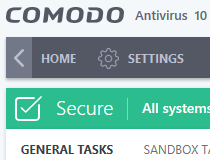



0 comments: